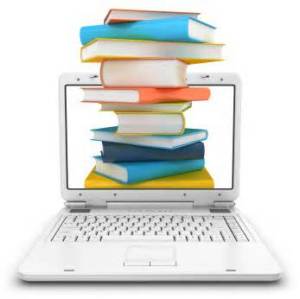This week there was not a reading assignment, but I was to watch eight videos on Lynda to become familiar with Fireworks. After I chose my topic and researched it, I created a copyright scavenger hunt activity that is designed to help others learn about the basics of plagiarism and how to avoid it. Students are to answer 10 questions regarding plagiarism based on the information found in the linked websites. After questions have been answered, students are to check their answers with the answer key provided at the bottom of the page.
To create the scavenger hunt activity I created a new web page in Dreamweaver for this project and saved it in the 502 folder. I included the title “Plagiarism Scavenger Hunt,” a learner description: “The purpose of this page is to help high school students understand plagiarism and how to avoid it,” and instructions for the activity. The HTML on my page included: title tags, 10 absolute links to external websites related to my plagiarism topic, heading tags for the title and subsections, relative links to the student worksheet and the answer key, ordered list, and a link to my external style sheet. According to the assignment instructions it was optional to add an image or video to the project. I found a video called “Why Students Plagiarize” on www.turnitin.com and emailed the company to obtain permission to use the video on my website. After getting permission, I uploaded it on the website and used an aside and iframe tag for my video. I tried to keep the same theme as my previous work so on my CSS external style sheet and adhere to the design principles in the Non-Designer’s Web Book. I included hyperlink styles like: a: link, a:visited, a:focus, a:hover, a:active, and other formatting styles.
After creating and designing my page, I uploaded it to the EdTech 2 server, validated the HTML code using validator.w3.org, and validated the CSS code using the W3C Validation Service. I ended up having quite a few errors in both my HTML and CSS code, so I made the corrections and added my validation badges or icons to the page. I then re-uploaded my page to the EdTech 2 server and posted my page on Moodle to the Assignment 6 Showcase to share with my classmates. I then viewed and commented on numerous classmates pages.
AECT Standards
1.1.3.b Demonstrate personal skill development with at least one: computer authoring application, video tool, or electronic communication application.
2.3.2 Design, produce, and use digital information with computer-based technologies.
2.4.1 Use authoring tools to create effective hypermedia/multimedia instructional materials or products.
2.4.5 Develop effective Web pages with appropriate links using various technological tools.